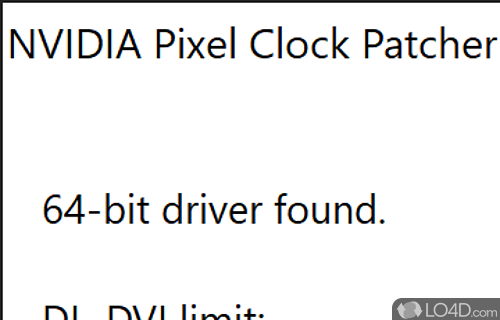
Free NVIDIA tweaking utility to overclock limits on refresh rates, resolutions and overall improvement to graphics driver performance.
NVIDIA Pixel Clock Patcher is a freeware GPU tweaking app and video tweak, developed by ToastyX for Windows.
The download has been tested by an editor here on a PC and a list of features has been compiled; see below.
Allows NVIDIA drivers to set higher resolutions and refresh rates
NVIDIA Pixel Clock Patcher is a powerful software that allows users to modify the settings of their graphics card in order to increase the maximum refresh rate of their display. It's great for users looking to increase their gaming performance as well as their graphic design workflow.
The user layout is straightforward and easy to understand and provides users with tools to enable or disable the patch, reset their graphics card and backup their original settings.
The main features of NVIDIA Pixel Clock Patcher include the ability to override the maximum refresh rate for the display and reset the graphics card settings. It can tweak the timings of the graphic card memory and enable or disable the patch. The main benefit of this software is that it allows users to improve the maximum refresh rate of their display and improve gaming performance, while providing users with a wide range of customization options and settings.
The way it works: NVIDIA Pixel Clock Patcher modifies the NVIDIA video driver to allow higher resolutions and refresh rates by removing the 165 MHz pixel clock limit for single-link DVI and HDMI, the 330 MHz limit for dual-link DVI, and the 400 MHz limit for SLI and 400/500-series GPUs.
Compatible with 304.48 to 461.09.
Features of NVIDIA Pixel Clock Patcher
- Automation: Automatically patch drivers on boot or manually patch them.
- Backup: Backup drivers before patching to avoid issues.
- Compatibility: Compatible with most NVIDIA graphics cards.
- Custom Resolutions: Create custom resolutions with higher refresh rates.
- Diagnostics: Advanced diagnostics to identify and resolve issues.
- Graphical Interface: Intuitive graphical user interface for ease of use.
- Monitor Support: Support for a wide range of monitors.
- Overclocking: Boost the performance of your graphics card beyond its stock specifications.
- Patching: Easily modify existing drivers to enable higher refresh rates.
- Refresh Rate: Unlock previously unavailable refresh rates for your monitor.
- Security: Revert patched drivers to their original state quickly and easily.
- Stereo 3D: Enable the use of higher refresh rates in 3D applications.
- Troubleshooting: Step-by-step guide to help diagnose and resolve issues.
- Tweaks: Fine tune the performance of your graphics card.
- Unlocked Mode: Enable custom timings to be used with higher refresh rates.
Compatibility and License
NVIDIA Pixel Clock Patcher is provided under a freeware license on Windows from video tweaks with no restrictions on usage. Download and installation of this PC software is free and 1.4.16 is the latest version last time we checked.
Is NVIDIA Pixel Clock Patcher for Windows 10?
Yes. It can run on a PC with Windows 11 or Windows 10. Previous versions of the OS shouldn't be a problem with Windows 8 and Windows 7 having been tested. It comes in both 32-bit and 64-bit downloads.
Filed under:
- NVIDIA Pixel Clock Patcher Download
- Free Video Tweaks
- GPU Tweaking Software
- Software for Windows 10


